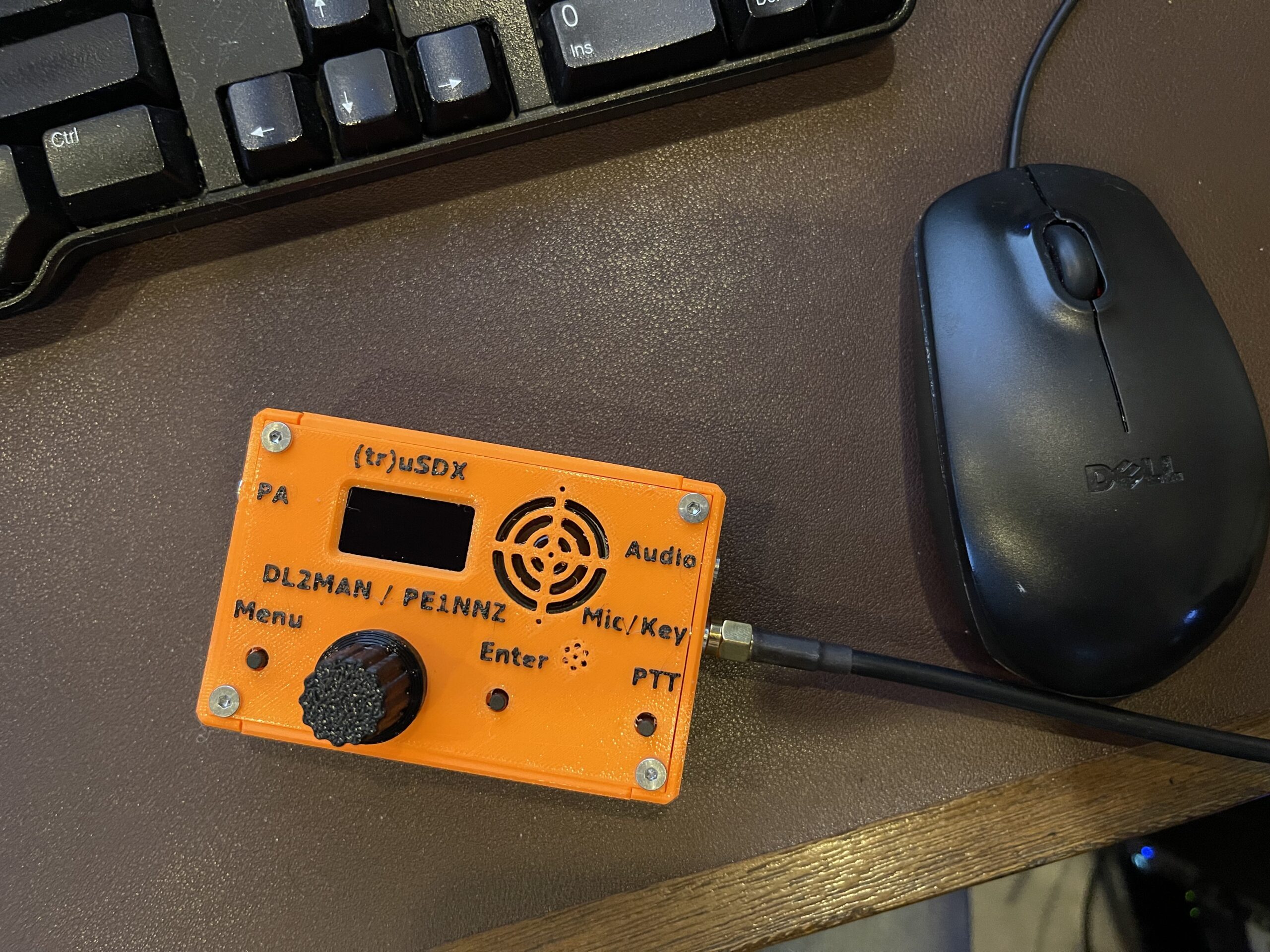
Assembling the (tr)uSDX Kit
The (tr)uSDX is a pocket sized QRP transceiver, capable of CW, LSB, USB (and AM/FM). It covers 80, 60, 40, 30, and 20 meters. What I find amazing about this transceiver is that it has a VFO, OLED screen, built in speaker and key, all inside of a pocket sized case. Further, it can decode CW, measure approximate SWR and power output, supports CAT control, and has audio in and out jacks.
At the time I am writing this post, the kit is available with the “low bands” as described above and also with the “high bands” which includes 10, 12, 15, 17, and 20 meters. There is a menu setting which switches the operating mode between the low band setup and the high band setup.
There are a few differences on the RF board between the two band configurations, while the main board is identical. The low bands RF board have 3 BS170s for the finals whereas the high bands RF board has a surface mount FET. In addition, the toroid cores are different as well as the windings.
I chose to assemble the kit (low bands) versus buying a preassembled unit. I enjoyed the challenges with this kit, many of which I will describe below.
There are several ways to purchase this kit, and some kits will include the case, while others will not. The case is a 3D printed kit which is very easy to assemble. Many case suppliers will offer several different colors to choose from. I purchased my kit from Amazon, which is a Malahit version, and the case from New DIY Tech.
Required Skills and Tools
I would rate the difficulty of assembly for this kit at intermediate. Because of the small size of the parts and a few challenges, this is not a beginners kit. Here I am defining “beginner” as someone who has never soldered or wound a toroid before. If you have experience soldering and winding toroids, you’ll have no trouble at all with this kit.
You will need a fine tip and low to medium wattage soldering iron, solder, a few spare header pins, small wire snipping tool, a sharp blade, and a basic DVM. Due to the small size of the components, I recommend a lighted magnifier and a “helping hands” soldering station.
If you purchased a case, you’ll need a small hex style driver to tighten the screws on the top and bottom covers.
My kit did not include a barrel connector for the 12v supply, nor a micro USB cable. These can be found easily on Amazon.
Assembly
The kit will likely not come with a full set of printed assembly instructions. This is because the assembly is very simple and DL2MAN has posted an assembly video on the (tr)uSDX page. Note that there is a revision to the SWR bridge, transformer T2 is suggested to be 21:3 turns instead of 7:1 turns. This is mentioned on the (tr)uSDX assembly page.

I chose to start with the RF board assembly first, as this is the most tedious. This is because there are 13 toroids and 5 relays. I chose to follow the updated 21:3 turns method for T2, and checked for continuity across all toroids after soldering them in place.
I followed the assembly video for the main board. One of the biggest challenges with this kit is the OLED screen. Not only is the screen small, you need to modify it to disable the charge pump and instead power it directly with 5v from the main board. This involved removing two surface mount capacitors and soldering a jumper wire.

After the OLED modification, attaching the OLED requires some clever techniques. First, the screen should be raised slightly from the main board before being soldered in place. This is necessary only if you want the screen to be as close as possible to the screen opening in the case. Second, the screen should be supported on the side opposite the connector side. The supports can be made from spare header pins, which did not come with my kit. Fortunately I had a few spare header blocks that I can break away some single header pins from.
My technique was to first solder the supplied header strip to the OLED. I then placed the OLED in its place on the main board. I then soldered the single pin headers to the OLED board on the other side opposite the 4-pin header. At this point, the OLED had its 4-pin header connection soldered in and two single header pins on the two opposite corners. You can see my completed and ready to mount OLED assembly in the picture above.
i placed the OLED screen in place on the main board. I then turned the main board upside down and placed it on a flat surface. Since the 3.5mm jacks were in place, gravity let the screen lower to the same level as the 3.5mm jacks. I soldered the 4-pin header and the single pin headers in place. The screen was perfectly aligned to the same height as the 3.5mm jacks.

I assembled the two PCBs into the “sandwich” and placed the 3D printed case pieces around the “sandwich”

Note the speaker connection is a bit tricky since there is little room inside the case for the speaker wires at the length they were provided in my kit. The solution was easy – either trim the wires or route them in a way that allows the cover to fit. My kit had a slightly different speaker than the one mentioned in the video from DL2MAN. My kit’s single page instructions noted which terminal was positive and which was negative.
Note the tiny “nubs” on the speaker housing/ring are easily broken off, use care when handling and assembling the speaker connection and placement in the case. These nubs hold the speaker place and prevent the speaker from moving about when carrying the transceiver. If you break both nubs, you might need to get creative by glueing the ring in place if you find the speaker moving around too much after assembly.
My kit had quite a few extra parts. It had 5 extra T37-2 toroid cores, a few tiny bolts and 2 plastic bushings. It appears that the bolts and bushings were to prop up the OLED display perhaps.
Testing
I plugged the micro-usb cable into the transceiver and the other end into my desktop windows machine and the (tr)uSDX powered up! The screen worked, a relay clicked, speaker worked, VFO and buttons worked. It was a successful build!
I adjusted the reference frequency setting in the menu using an SDR and the (tr)uSDX in CW mode. I ended up with an adjustment up by 1500Hz for the reference frequency in order for the CW tone to align with the SDR on the same frequency. DL2MAN published a video on this procedure.

I decided to measure the power output on each band with a scope. I connected the RF output to a 50-ohm dummy load and connected the scope probe across the dummy load. The (tr)uSDX was powered first by USB, 5 volts, then by 12 volts.
For example, on 80 meters, the scope indicated 7.5 volts RMS, and using the formula(s) discussed in the General Class study material, the corresponding wattage was 1.05 watts on 80 meters (7.5 RMS squared divided by 50 ohms).
The following are the measured output power levels for each band using a 5 volt supply:
| Band | Measured Output | OLED Indicated Output |
| 80 meters | 1.05 watts | 0.75 watts |
| 60 meters | 0.66 watts | 0.39 watts |
| 40 meters | 0.51 watts | 0.32 watts |
| 30 meters | 0.54 watts | 0.38 watts |
| 20 meters | 0.54 watts | 0.40 watts |
The following are the measured output power levels for each band using a 12 volt supply:
| Band | Measured Output | OLED Indicated Output |
| 80 meters | 6.99 watts | 5.07 watts |
| 60 meters | 4.26 watts | 2.95 watts |
| 40 meters | 3.32 watts | 2.43 watts |
| 30 meters | 3.56 watts | 2.96 watts |
| 20 meters | 3.67 watts | 3.47 watts |
Note that all of these measurements were performed with the transmit mode in CW, and with the built-in key button.
Operation
The menu system and interface is incredibly simple and intuitive. PE1NNZ really optimized this interface. There are very well thought out shortcuts. After using the rig’s controls for a few hours, you can really see the effort that went into the optimization of the interface given the limited buttons and a single rotary encoder.
Amazingly, this rig supports CAT control via USB, emulating the Kenwood TS-480 commands. This is useful for digital modes such as WSPR and FT8. I’ve created a separate post on my FT8 experience with this rig.
Closing Remarks
The video instructions for assembly were clear, helpful and spot on. DL2MAN and PE1NNZ did a fantastic job on the hardware and software and I’m looking forward to using this rig to learn and use CW on HF.
