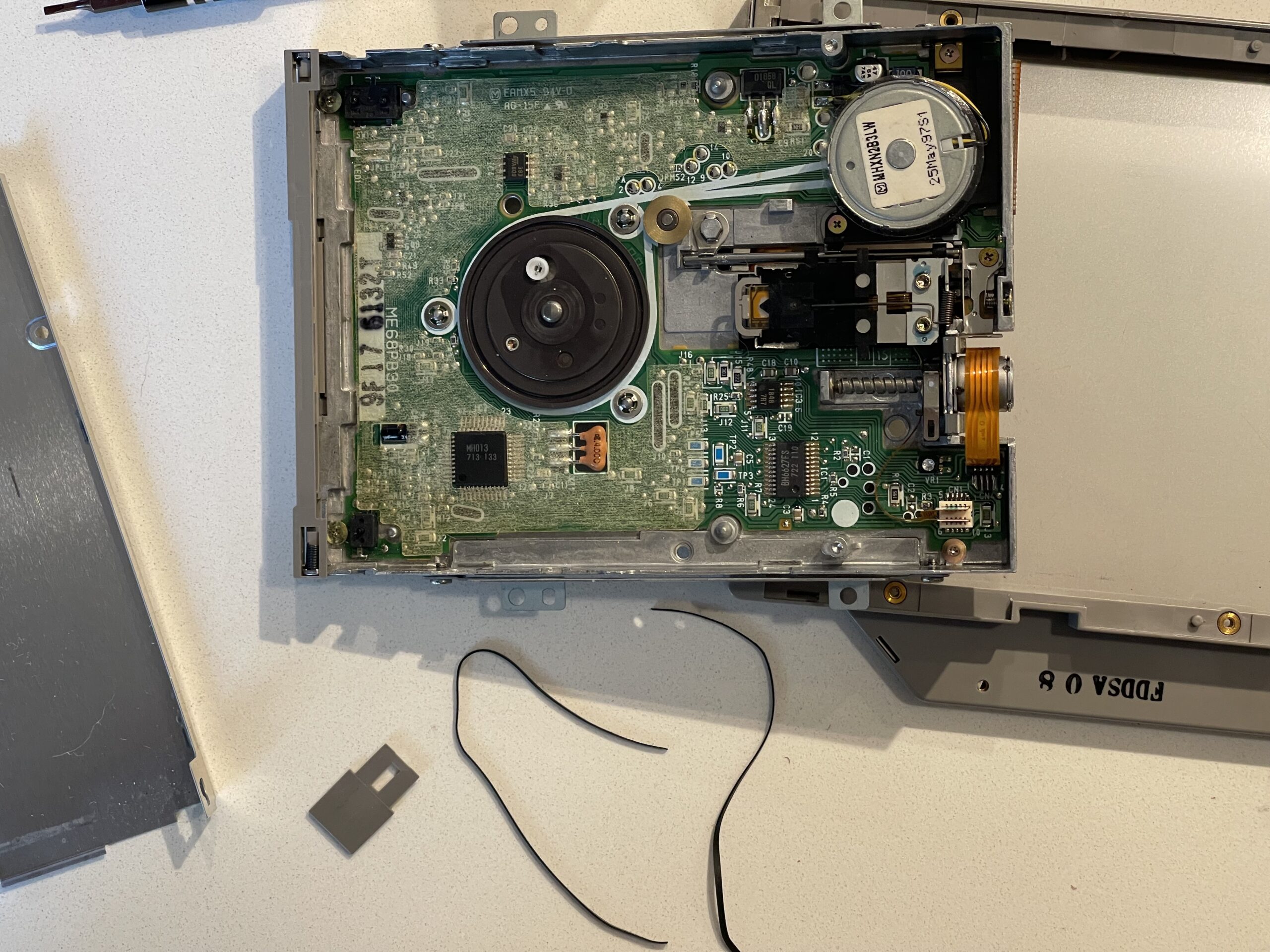
Repairing a 3.5″ Floppy Drive
I recently purchased some 3.5″ floppy disks off eBay for a new project. The new project involved a pocket computer which has a 3.5″ floppy drive for saving and loading programs and data. These days 3.5″ floppy disks are a bit expensive on Amazon. Since I do not necessarily need new disks, I figure a purchase from eBay will save quite a bit on cost. I needed only a few disks for my project.
I believe the cost of the floppies from eBay were about $10 delivered and I received 50 disks total, far more than I needed. Upon opening the boxes of floppies, I noticed some had labels on them, many did not. All of them were in great condition, and it appeared only a few had been actually used.
Out of curiosity, I wanted to see if these were formatted, and if they were, if the data could be read from them. After all, 3.5″ floppies were out of the mainstream at least 20 years ago, if not longer. Of course, I could format them in the device I am working on for this new project, but before doing so, I wanted to know if 25+ year old floppies still retained their data.
Finding a 3.5″ Drive
My first personal computer (a DEC VT-180, the “Robin”) had a dual 5.25″ disk drive unit and ran CP/M (this was in 1993 believe it or not). My second PC had both a 5.25″ and 3.5″ floppy drive (an IBM PS/1). My first laptop had an external 3.5″ floppy drive. I suppose that laptop at the time had one foot out the door away from floppies, since it had an internal CD-ROM and USB ports (from 1997).
I scoured Amazon for an external USB 3.5″ floppy drive, and to my surprise saw several options ranging from about $15 to $25 on the low end. I questioned whether they would actually work, and after reading through several reviews, decided not to spend upwards of $25 just to see if the 25+ year old floppies still retained their data.
I still have that laptop with the external 3.5″ floppy drive in the archive but I had not powered it up in a few years. I figured I could simply use something I already had rather than buy something new.
Problems with Old Floppy Drives
When I booted up my old laptop up and tried to read one of the 3.5″ disks, I heard the unmistakable sound of a motor spinning freely, revved up as fast as it would go. The belt was no longer connecting the motor to the spindle. Rubber belts do not last forever, and are usually able to be replaced fairly easily.

I happened to have a handful of replacement belts of various sizes after repairing a Sony Walkman not too long ago. I figured one of these spare belts should fit.
Replacing the Belt
Since the 3.5″ floppy was external, it was easy to unplug it from the case and take the covers off. When a disk is inserted, there is a metal tray which lowers the disk onto the spindle and lowers the top drive head onto the disk platter. That tray appeared to be a difficult task to remove, but it was removable quite easily. I had to use caution to protect the head and its spring during removal of the tray.

The belt had broken and was laying around the spindle. The motor (top right corner) had two screws holding it in place, but the top screw proved difficult to remove. There was also the ribbon connector on that assembly and I did not want to remove it completely. With one screw removed, I was able to lift up the motor enough to sneak the belt through.
The trick was to use the opening on the underside of the drive assembly where the motor spindle was to slip the belt through there. Then, pull it through from the top side, until the remaining end can be slipped around the motor spindle. Then I routed the belt around the pulley and onto the disk spindle.
The PCB had the outline of the belt position on the silkscreen, so it was no mystery how the belt should be routed. The replacement belt was a bit larger in thickness than the original, but a bit smaller in overall length. Since this replacement was for a short term project, it would suffice for the time being.

Success
I put the covers back on the drive, placed the drive back into the casing, and booted up the Windows 98 laptop. I put a 3.5″ disk in the drive, and it worked! I heard the all too familiar click from the spindle catching the groove in the hub on the floppy disk, and the ticking from the heads moving across the tracks.
Final Thoughts
To answer the question as to whether 25 year old 3.5″ floppies retained their data, yes, they do. In fact, nearly every single one of them was readable. Only 2 or 3 appeared as unformatted. To protect the privacy of the original owners of these disks, I avoided describing the contents of them in this post.
I should take a moment to remind those who might be reading this post to always format or otherwise destroy data on removable media including disks when disposing of them. Even after 25 years or longer, that data might still be accessible. Luckily these days many operating systems include options to encrypt fixed and removable drives, but back then, it was rare to see files encrypted.
I now have a working 3.5″ floppy drive connected to a PC that can be used for reading disks from the other project I am working on. Of course this other device which has a 3.5″ floppy drive is not IBM/PC compatible, but many drives and utilities can be used to read odd disk formats. I’m glad the belt replacement was relatively easy and worked!
I will end up formatting about a dozen of these these in the new device, and bulk erase the rest. Who knows if I’ll need 3.5″ floppies for other projects in the future, but I do have a lifetime supply of them for about $10.
