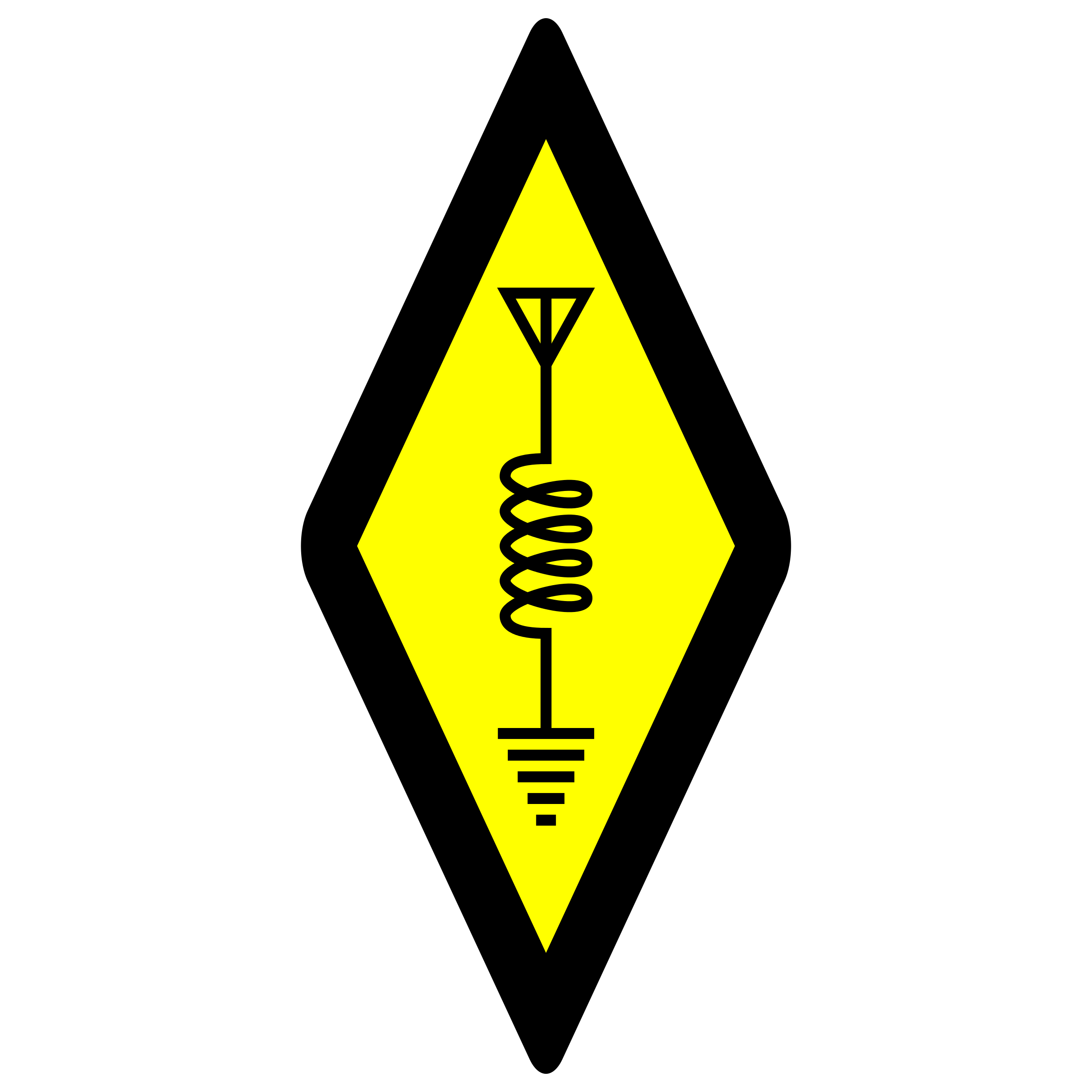1.25-cm RFI Takes Down My Internet
I have Verizon FiOS internet which requires an ONT (optical network terminal) box, usually mounted near the point of entry for the fiber optic cable into the house. The ONT in this case is the network bridge between the fiber drop from Verizon to an ethernet interface. For others, the ONT might convert fiber to coax.

I had purchased an inexpensive tri-band Baofeng HT mainly for the 1.25cm (220 MHz) band. There are quite a few repeaters on 1.25cm in my area.
Immediately upon transmitting from the HT, the internet went down. I was not sure if it was the ONT, my firewall, or other component of my UniFi system.
I tried a transmit test again on 2 meters and 70 cm from the same HT and the internet stayed up. Again, I transmitted on 1.25cm, and the internet dropped. Not only did it drop, it was down for a few minutes.
I happened to have been transmitting in the radio room which is my office. I repeated the test in a different room, even outside at low power and it repeatedly took down my internet connection.
Second HT Test
Since my experience to date with RFI was mainly with HF, and having never experienced this above HF, I assumed the problem was with the HT itself. Being an inexpensive Baofeng known for its high unfiltered harmonic output, I pursued another HT for the 1.25cm band.
I found a tri-band TYT HT which was significantly more expensive than the Baofeng (still far cheaper than the Japanese manufactured radios). I repeated my test, and the same thing occurred. My internet went down.
Since this was the second HT this happened with, I was curious which networking component was being affected.
Finding the Affected Device
In order to find the affected device responsible for the internet going down, I would have to inspect each part of my network while repeating the transmit test.
I watched the firewall appliance first, since I suspected that was the culprit due to the long amount of time to recover. That device takes a minute or so upon reboot or power up before access is restored.
The firewall lights and activity did not show any signs of a reboot or trouble. I then checked the WiFi controller, and found that also had shown no signs of trouble.
I checked the wifi hotspots as well, and again, no sign of any trouble with those.
Lastly, I ran a speed test application on my phone while transmitting and saw that the WAN activity light on the firewall completely stopped when I transmitted. That gave me the indication that it was likely the Verizon ONT.
I opened up the ONT box and repeated the test. To my surprise, it had been recycling as if it were a cold start or hard reset.
Verizon ONT Box
The ONT box itself is just a plastic box mounted to the wall. Inside the box is the ONT itself and a power supply. The fiber drop enters one side and provides an ethernet connection on the other.
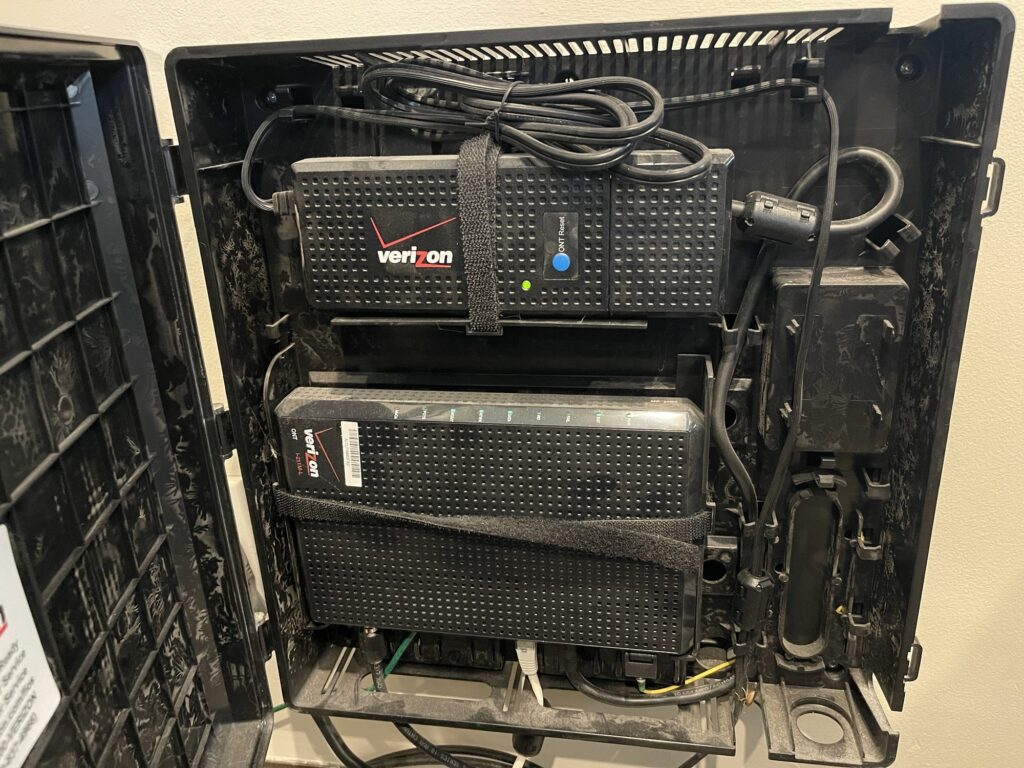
When transmitting, I saw the power supply (the box on top with the blue button) was cycling. That explained the long recovery time, as that would take out the actual ONT device (below).
The Fix
I was hoping that ferrite beads would help fix this problem.
I put some ferrite beads on the AC input side of the power supply and the output side of the power supply. I also put one on the Ethernet cable connected to the ONT.
I repeated my transmit test and the problem was solved! The power supply didn’t cycle and the internet was unaffected. I repeated the same test with the Baofeng HT and that also worked.
Final Thoughts
I was surprised to see that 1.25cm transmissions would impact a device such as a relatively modern power supply inside an ONT. I would have expected a problem from HF, not VHF.
The fix was simple and allowed me to continue activity on the 1.25cm band. It’s not often that such a simple and fast fix is possible – but this one I’ll remember for quite awhile.