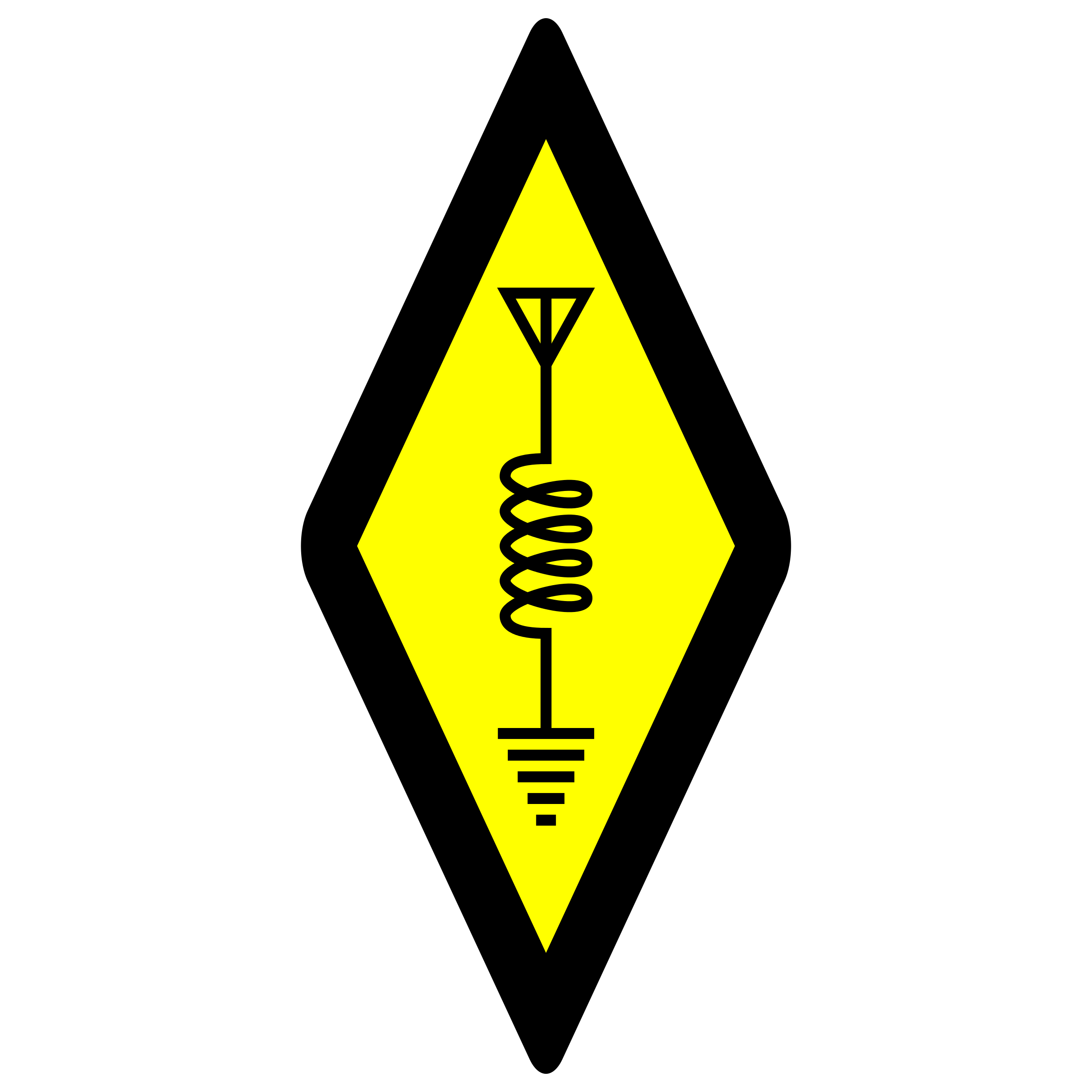Ultra Portable PC for Amateur Radio
If you use any digital modes (other than CW), chances are you have a PC or Mac with one or more apps installed for digital modes for which you operate with. For example, you may have WSJT-X, Fldigi, Ham Radio Deluxe, JS8Call, logging software, or others installed. Perhaps you also use packet radio and Winlink. You may also use a PC for an SDR and various plugins and decoding tools.
Emergency and Portable Needs
Awhile back I started putting together some equipment for portable or emergency use. Most of this equipment is quite inexpensive, very old, backups for other equipment, or experimental. Further, since most of this equipment is small, I decided to store it in an EMP protective container. This equipment included a few HTs, battery packs, AA and AAA Li-ion batteries, small foldable solar chargers, chargers, charging cables, 11-meter HTs, FRS and GMRS HTs, SDR dongle, and other items.
Unless you’re operating CW off the grid, almost all other digital modes and SDRs will require a computer, whether it be a Raspberry Pi, android device, PC, or Mac. One thing that didn’t easily fit in a small EMP can or small bag was a laptop.
Because everything I’ve gathered for the portable / emergency container is inexpensive and not used as primary equipment, I decided to find a used PC that was ultra portable. Ultra portable usually refers to something much smaller than a laptop.
There is an entire ecosystem of Ultra Mobile PCs or UMPCs. I chose the GPD Pocket form factor and picked up a used one off eBay.
GPD Pocket
The GPD Pocket model I found was a great balance between price (used) and features. It has 8GB of RAM and 128GB of disk space. It has a USB-C port which is used for charging and power, a USB-A port, headphone / microphone jack, touch screen, speaker, microphone, HDMI (mini) port, Bluetooth, WiFi, mouse pointer nub, keyboard, and Windows 10. Since this PC is powered from USB-C, I can easily use one of the many portable battery packs to power and recharge it, should the internal battery wear out or need charging. Since it runs Windows 10 and is intel based architecture, I can run the same apps I run on my main PC.

Preparing the PC and Backups
In an emergency or when running portable, there will not necessarily be time or internet available to download apps onto the device. Therefore, I prepared a list of all of the apps and tools that I would need and installed and configured each one of them. It also would be beneficial to keep a copy of the windows 10 installer and all installers for each of these apps on a USB flash drive and keep it with the PC, in case something were to happen and you need to reinstall something (or everything).
Below is my inventory of apps and utilities that I put together for this PC:
- Windows 10 Installer
- WSJT-X
- Gridtracker
- Fldigi
- Flrig
- JS8Call
- Winlink
- Terminal Emulator
- SDRuno
- SDR#
- Multipsk
- VARA FM / VARA HF
- Adobe Acrobat Reader
- Every electronic book I have in PDF format
- SATSAGEN
- Programming software for each radio I own
- Software for nanoVNA, scope, antenna analyzer and other tools
- Installers / Drivers for every device I plan to plug into this PC
- Visual Studio (in case tools and apps are needed to be built)
- MySQL (for storing data in case tools or apps are needed to be built)
- Audacity
- Open Office
- Meinberg NTP
Test Run of Offline Restoration
In order to ensure that each and every app can be installed and configured without internet, I downloaded installers and all related dependencies to a USB flash drive and installed everything with WiFi off. This made sure that there was nothing being downloaded or copied from an online source, and that the entire installation and configuration can be done “offline”. I started by installing Windows 10, then each of these apps and dependencies needed for each.
Note that Microsoft provides a media creation tool (which can only be run on a working Windows PC) which allows you to create a bootable Windows 10 installer onto a USB flash drive. I created this drive using my main desktop PC, then reinstalled Windows 10 on the GPD pocket with it.
In order to boot off the USB-A flash drive on the GPD Pocket, I needed to press Fn + F7 on the keyboard at power up and choose the USB flash drive as the boot media. Interestingly the GPD Pocket’s screen is rotated until you get the proper system drivers installed.
Once Windows 10 was up and running, I installed the drivers from GPD for this device. They offer a single archive for download with every driver needed. They include 2 batch files which cover most devices and a few remaining drivers needed to be manually set within the device manager (pointing device manager to this driver archive folder for the source of the driver). This really was the easiest driver install process I’ve ever done, since GPD included everything in a single archive for download.
The Windows 10 installation with the drivers was the first step, followed by installation, configuration, and testing of each app.
As I performed these steps, I wrote up the steps and printed out a copy. This way I can refer to the instructions if needed in the future, update it if I need to add to it, or send it off to someone else for them to do something similar.

The USB flash drive I chose to use was a Samsung model which is very compact, and doesn’t protrude much from the PC when plugged in. There’s more than enough space on this size drive to hold every installer needed, plus room to spare to store digital photos, PDFs, books, audio recordings, documents and more.
Note that the GPD Pocket has not yet, and won’t be, connected to the internet. This proves the restore, installation, and usage can be done entirely offline.
Archive for Photos and Music
Most of us have a collection of photos, videos, and music in electronic format. Perhaps these are stored on cloud services or streaming services. If you can download or store this collection on one or more USB flash drives and store them with this PC, then you would have a backup that would survive if there were a lack of internet or other loss of services.
Audio Adapter Cable
When using the built in sound card in the PC, using a 3.5mm 4 conductor adapter/splitter allows direct audio connection to rigs which do not have a sound card built in, such as the (tr)uSDX by splitting out the mic and speaker jacks.

Testing and Results
I tested a portable setup with the GPD Pocket and JS8Call with the (tr)uSDX. The only difference between this and a truly portable setup was the antenna. I used my main HF antenna which is an OCFD. The PC performed as well as my desktop PC and was very quick booting up and running the various apps. Battery life was impressive for a used device – about 3.5 hours without aggressive power conservation settings in Windows. Of course if I plugged in one of the many portable power banks or LiFEPO4 batteries, the PC would run for quite a bit longer.
Non-Windows Platforms
Note that this plan was based on my primary OS being Windows, and it could very well be done similarly for Linux. Simply download all installers you would need for your favourite distribution of Linux, followed by all of the apps and their dependencies.
I haven’t installed any distribution of Linux on this PC, but the concern would be whether drivers exist for the various hardware devices in the PC. Chances are drivers exist for all of the major hardware, such as the sound card, Wi-Fi card, USB ports, etc. However some of the obscure or less popular hardware such as the touch screen, fan/battery controller, sensors or other hardware may not have a driver and may not pose a major problem without that support.
Alternatives
There are several alternatives to using the GPD Pocket form factor. The HIGOLEPC is a tiny PC which would need a keyboard and mouse, or interaction via VNC or Remote Desktop using a tablet or phone. There are travel sized keyboards and mice available. The advantage of these PCs is their price.

An alternative to a PC would be an android device such as a phone or tablet. This assumes you can find an app for each of the modes you wish to use to operate. The advantage to an android device would be price, portability, and battery life / low power consumption.
Another alternative would be the Raspberry Pi platform. However, you would need to source a portable display, keyboard, and mouse depending on the app(s) you’re using. Perhaps you can set up an adhoc Wi-Fi network and use your phone or tablet as an input device to the Raspberry Pi using VNC.
Several apps for various digital modes can run on devices other than Windows and Mac, such as the Raspberry Pi and Android devices.
Closing Remarks
Whether you’re looking for an ultra portable PC for field work, a backup for an extended loss of mains power, or for emergency situations, the GPD Pocket form factor may work well for you also. These PCs don’t need to be purchased new, they don’t need to be the fastest PC, they just need to be ultra portable, low power consumption, and able to run all the apps for the modes you need to operate with. This form factor can easily fit in a small backpack or EMP can and size and weight of this PC are ideal.
Best of all, this version of the GPD Pocket has a USB port for CAT & Sound Card modes, microphone & speaker jack (with an adapter), and a USB-C port for charging. All 3 of these things can be connected at once. Further, it has a built in pointer/nub for a mouse and both mouse buttons built-in.
With this PC, a (tr)uSDX or QDX, JS8Call, and a small portable wire antenna, worldwide decentralized off grid communication is possible and this setup takes very little space in a portable pack.
I would like to thank KI6NAZ for the GPD Pocket idea.