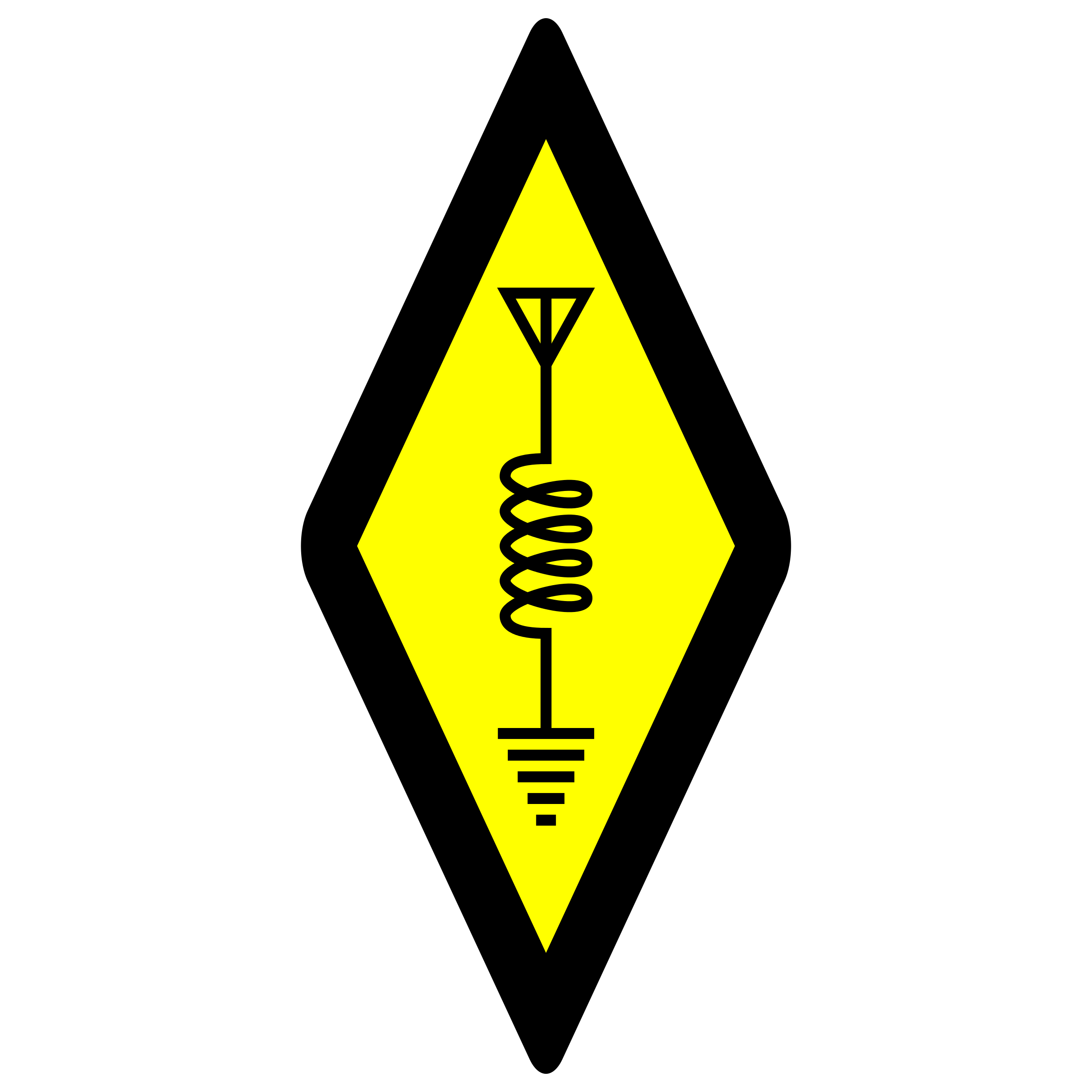Kenwood MC-50 Desk Microphone
Awhile back I had cleaned up my Kenwood TS-530SP and got it back on the air. I also have the matching MC-50 desk microphone for it, and it works quite well. The desk microphone is a basic, solid all metal design. The mic has an on/off switch, a cardioid dynamic element, and a metal screen. The mic can be removed from the holder, and the cable connecting it to the base. The base is solid and the entire unit is heavy (compared to my Yaesu M-70 desk mic for example, which is plastic). The base has a PTT switch and a “lock” switch for keeping the PTT down.
I had since picked up a Kenwood TS-830S, but that did not come with any microphone. So, I took the MC-50 over to the TS-830S. I recently picked up another MC-50 desk mic, in great condition, but missing the 4-pin DIN connector on the radio end of the cable.
The Kenwood TS-530SP and TS-830S hybrid rigs use a 4-pin DIN connector for the microphone (perhaps many other Kenwood models do as well). These connectors are readily available on Amazon, and I had to take some notes on how these cables are wired before attempting to repair the new MC-50 desk mic.
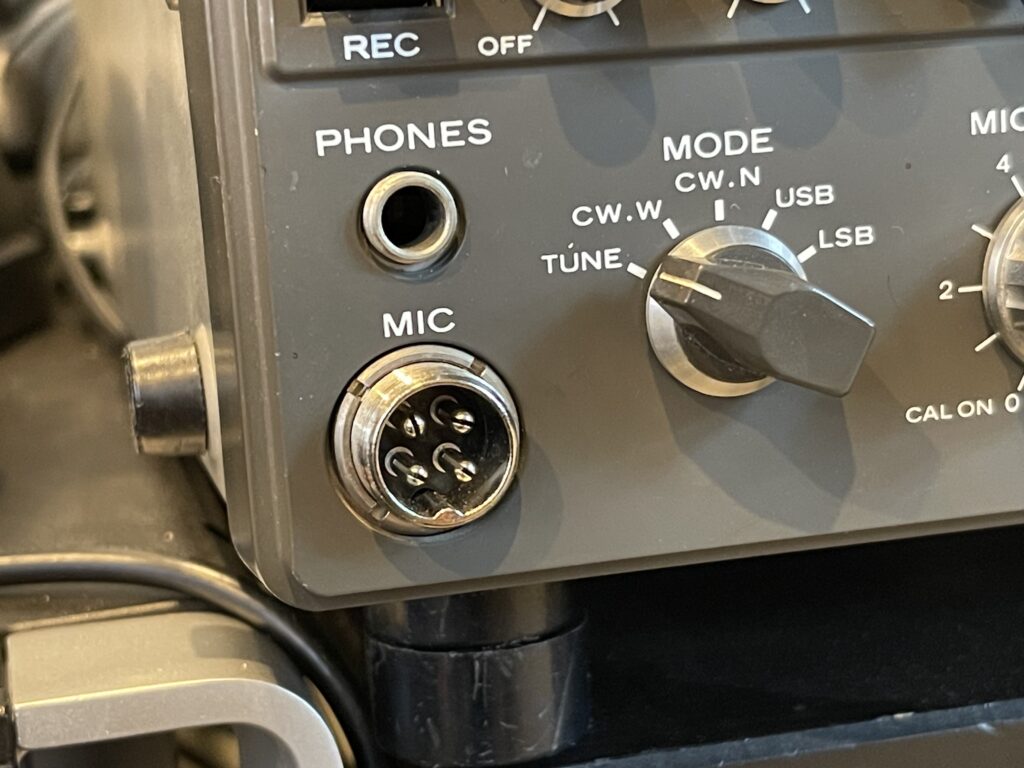

The connector on the back of the MC-50 is a 5-pin DIN, and not polarized in any way. There’s no notch or bump to force the alignment of the pins. Technically you can plug these in one of two ways. Only one way will work. Note that my existing MC-50 has red dots to assist in aligning it the correct way:

The cable connecting the rig to the desk mic (a 4-pin DIN to 5-pin DIN) looks like this:



The 5-pin connector plugs into the back of the desk mic, and the 4-pin connector plugs into the rig. Since I had a working cable on my existing MC-50, I mapped out the connections using a DMM:
5-Pin Side 4-Pin Side
Pin 1 Pin 1
Pin 2 Pin 2
Pin 4 Pin 3
Pin 5 Pin 4After mapping out the connections, I soldered the new connector to the end of the cable:

I added a small length of heat shrink to the outer sleeve because the cable was slightly too thin for the clamp to grab tightly around the end of the connector where the wire exits the connector:

I didn’t use the heat gun on the heat shrink because I wanted it to remain flexible and slightly spongy.
Fixing the Noisy PTT Switch
Before connecting the MC-50 to my TS-830S, I noticed the PTT switch on the desk mic was a bit “creaky”. I know from experience that this creaking noise can definitely make its way on the air, and others can hear it. Upon taking the bottom cover off the stand, I noticed the PTT contacts were corroded a bit. I used some Deoxit D5 on a swab to clean the contacts.
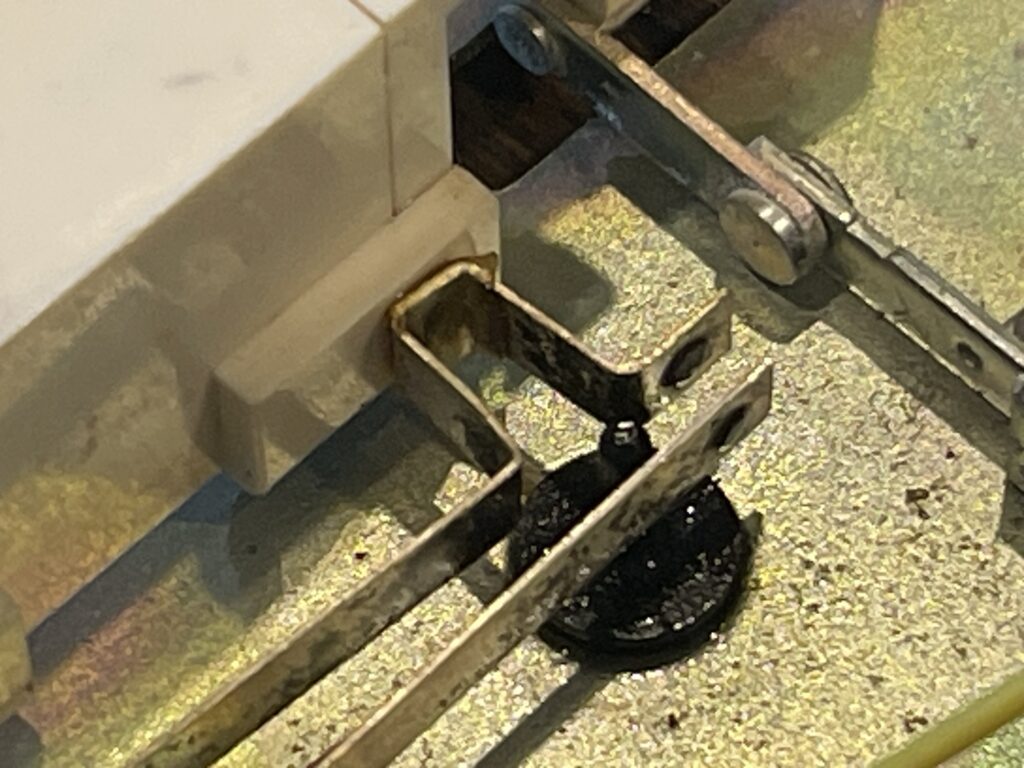
To stop the creaky noise on the PTT switch, I found that cleaning the plastic/vinyl sleeve on the PTT contact and the plastic part where they contact on the PTT switch was the solution. The noise was from a bit of oxidation or wear either on the PTT plastic or the plastic/vinyl sleeve. I tried applying some food grade silicone gel to the place where they contact. So far, it solved the problem.
I connected the MC-50 to the TS-830S and the microphone worked perfectly! I used the headphones and monitor to compare to my other MC-50.
Finding an MC-50 at a bit of a discount due to a missing connector turned out quite well. I now have another full HF rig complete with the desk mic and an MFJ HF manual tuner.